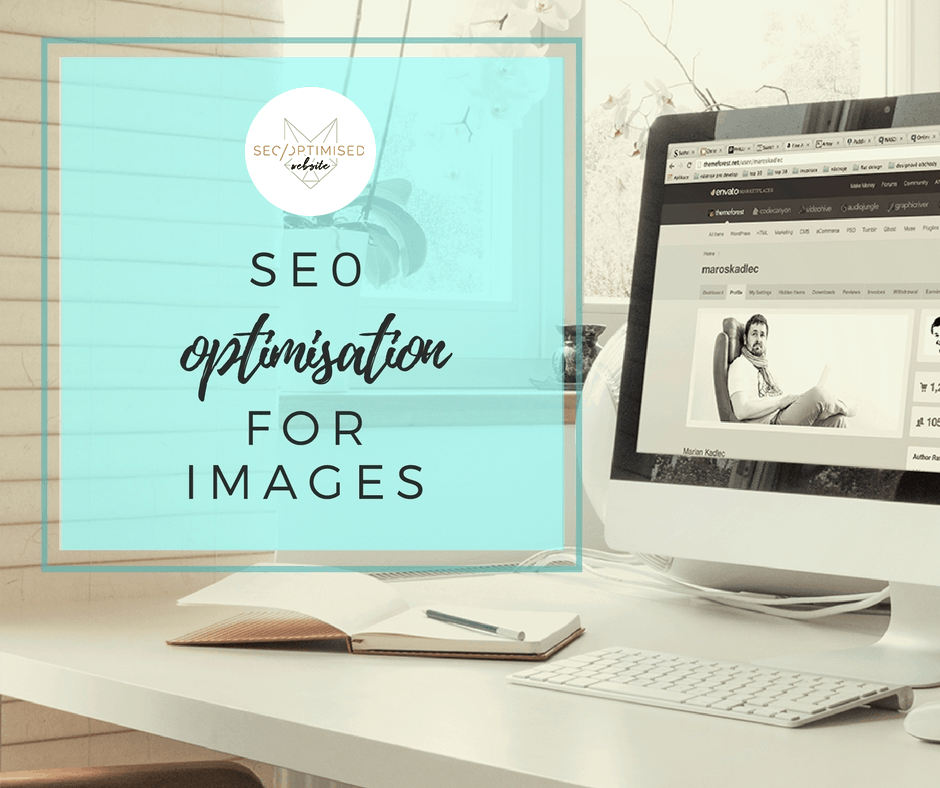Do you know how to use SEO for images? You are among the majority. Most people who understand at least a little about search engine optimisation (SEO) understand that it involves the use of keywords, and understand that these should be as naturally as possibly incorporated into your website content. However, it’s less well known that SEO extends to the use of photos and images and to your entire site structure, so this post teaches you how to take advantage of SEO for images.
Here, we look at the ways you can tweak and optimise your image posting habits in order to maximise your SEO and enjoy a traffic boost to your site. Apart from ensuring you take or source great photos to improve your content, what are some of the very simple things can you do to improve your SEO?
 Amend the Photo’s File Name
Amend the Photo’s File Name
Google and other search engines’ algorithms not only use a website’s textual content but also the text surrounding a website’s images in order to determine appropriate organic rankings in search listings. In fact, Google has image publishing guidelines which specifically ask website owners to amend their image file names before publishing them. This is to assist Google to work out an image’s content and how it might be useful to searchers.
Choose a Descriptive Name
The name data given to an image is important as it is assessed by search engine algorithms, so having a meaningful image name is vital. However, when you take a photo, your camera or smartphone automatically gives the image a numeric file name which is completely random and meaningless (eg. “1000293.jpg”).
Therefore, although it can be tiresome to do so, it’s well worth the extra time to when uploading images to give the file a meaningful and searchable name.
Don’t Forget the alt Text Box
When posting photos on blogs, a dialog box appears with several fields for you to fill out. Again, Google’s algorithms examine the data contained in images’ alt. text boxes to filter search results. If you leave this box empty, the search engines won’t find you. It therefore makes sense to give all your photos useful and meaningful alt text box contents.
This doesn’t mean stuffing your alt. text boxes with random keywords. It means accurately describing the image’s contents with naturally relevant keywords. Given that alt. text can be as long as 16 words, it makes sense to really take advantage of this SEO space.
Apart from filling out this box to improve your SEO, it will also improve your website usability, because in certain situations (such as for people with very slow connection speeds, or the vision impaired) the text that is displayed can act as a substitute to the actual image.
Title Tags
A title tag is the image description that site users see when they hover over your image. Title tags can include keywords, so if you’re targeting a particular search term with your content, ensure you include that term in your title tag too.
Because this text is not hidden, it’s important not to overdo it or you’ll reduce usability as well as look fake: simply use the space to reinforce your most relevant keywords.
Make intelligent use of captions
Captions act as a visual brake in a page of web content and can cause your user to pause for longer on the page. This can influence your SEO scores and ranking, so it’s worth spending time on creating interesting captions that don’t simply repeat existing content, but pique interest, both in the image itself and the rest of the page. The ultimate aim of the game is to engage the reader—which will reflect in an organic boost to your SEO. We have a large range of free digital marketing tools for you to use.